The Science Of Scientific Writing .Course Introduction. Overview : Content and Packaging : Enriched Blueprints : Compartmentalisation : Course Mechanics
OVERVIEW: The way to well-written science
PART I: Paragraphs and Sentences
SET A: Paragraphs: The Maps Behind Them
SET B: Paragraphs: Using Maps to Meet Readers' Expectations
SET C: Paragraph Coherence and Cohesion
SET D: Sentences
SET E: Scientific Sections (including Methods)
SET F: Scientific Sections: The Discussion
SET G : Scientific Sections: The Introduction
SET H : The Paper as a Whole
 Course Mechanics
Course Mechanics
Who can do it?
When the course is fully developed, its design will allow it to be done independently online by anyone who wants to improve their science writing skills. Alternatively, it could be done in conjunction with a teacher who provides feedback on certain exercises. The great majority of the content, and exercises, however will not require teacher feedback. The current exercises, for example, mostly involve:
- Online quizzes, with automatic feedback for each response
- Writing tasks that can be checked against supplied model answers
For independent students, there is still much to be gained by doing the exercises that are designed for teacher feedback. You can easily spot those exercises: their page headings will be enclosed in *asterisks*, as will the relevant exercise links at the top of the page (NB: so far this has only been implemented for the Sets of Part I).
When will the the course be complete?
At present the course is very much in development, and I predict that it will not be fully developed until the end of 2010. I am making it publicly available now mostly for the benefit of students in courses I am running at NCBS, Bangalore and elsewhere in India. The overall schema for the course, as described on the home page, represents the planned - not current - organisation of the course.
How do I do it?
Basic
The basic way to do this course is just to work through the material, systematically completing all the exercises in whatever mode suits you best, using anything from pen and paper right up to specialized software of your choice.
Recommended
I highly recommend however that you do the course by accessing the course web site within the argument mapping application Rationale.
I have been using Rationale for several years now in Scientific Writing courses that I run for postgraduate students at the National Centre for Biological Sciences, Bangalore. Rationale is mainly focussed on teaching people how to think clearly about contentious issues, and has very successfully popularized a diagrammatic method of argument development.
My experiences in the classroom have taught me that this diagrammatic approach is also a great starting point for writing all types of scientific text. It is the most practical way to outline that I have come across. Outlining is often promoted as a writing tool because it forces the writer to focus first on organising ideas, before moving onto packaging them. Getting your thoughts in order is very important - many writers waste a lot of time crafting elegant sentences only to trash them when they realise they don't fit in with the bigger picture.
Rationale is available as a full-featured free, trial version for 30 days at
http://rationale.austhink.com/
For students and teachers interested in using Rationale, austhink offers a range of individual and bulk purchase discounts (Disclaimer: I have no commercial links to austhink).
In Part II I have directly used nearly all of the argument mapping exercises provided for training purposes within the Rationale package. I am gradually changing the content of these exercises so that their focus is more scientific. I am also adding in additonal material that highlights the relationship between diagrammatic and text versions of an argument.
Perhaps even more importantly, in creating new sections of my course (e.g. Part I) I have drawn upon the excellent pedagogic approach that inspires the Rationale training exercises. This approach, based on providing a little theory and then a lot of practise drills, is highly effective both for making students more competent, and for keeping me from racing ahead with my latest great idea!
Open this website in Rationale
One of Rationale's neatest features is its inline browser. In v2.0, the browser opens up as one option of the right-hand panel - the Text Panel. This is shown in the screenshot below, along with the two other panels - the central WorkSpace and the left-hand Building Panel. To open up the course website, launch Rationale, open up the Text Panel, choose the "Web" tab from within the Text Panel, and copy and paste the course URL in the Address Bar.
Text and images can be dragged from the browser window onto the WorkSpace, and most importantly, images of diagrams will expand out in an editable format. When you are doing the exercises, this often reduces the amount of typing or writing you would otherwise have to do.
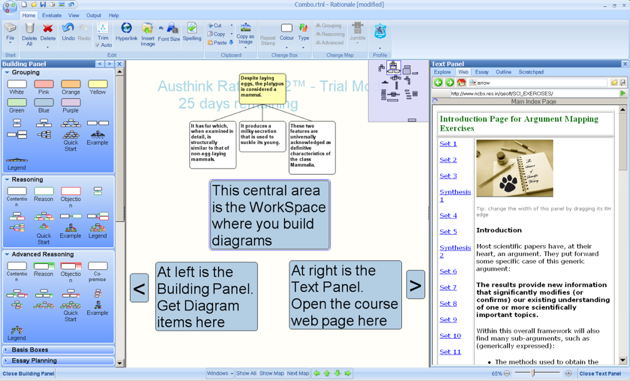
If you want to see a screenshot that shows where the inline browser opens in Rationale v1.x click here
......
