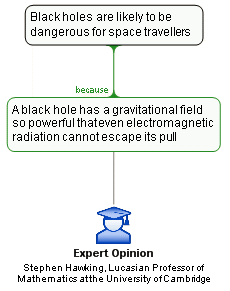The Science Of Scientific Writing Set 7 Set 7-Assessing • Second page • Third page • Fourth page • Example • Exercise 1 • Exercise 2 • Exercise 3 • Exercise 4 • Exercise 5 • Exercise 6 • Final Page Set 7.
OVERVIEW: The way to well-written science
PART I: Paragraphs and Sentences
SET A: Paragraphs: The Maps Behind Them
SET B: Paragraphs: Using Maps to Meet Readers' Expectations
SET C: Paragraphs with Something Extra: Points and Tails
SET D: The Generic Section: Expectations and Maps as Blueprints
SET E: Scientific Sections: The Methods and Results
SET F: Scientific Sections: The Discussion
SET G : Scientific Sections: The Introduction
SET H : Sentences
SET I : The Paper as a Whole
PART II: The Paper and its Sections
SET 1: Argument Parts
SET 2: Indicator Words
SET 4: Locating Arguments in Prose
SET 5: Rationale's Essay Planner
SET 6: Evidence in Arguments: Basis Boxes
Synthesis 1: Position-Early Paragraphs
Synthesis 2: Position-Final Paragraphs
Synthesis 3: Writing a Discussion I
Synthesis 4: Writing a Discussion II
Exercise 4
1. Drag this map onto your workspace and evaluate it.
Drag this image onto the workspace to proceed. You must be using the inbuilt browser in Rationale 1.3 or later.
Hints
- First evaluate the basis box. Ask yourself: what support does this basis give the reason? Stephen Hawking is a respected expert speaking in his field of study: is it reasonable to trust him?
- Now evaluate
the reason. Ask yourself: What confidence should I have in this reason,
given my assessment of its basis?
- If you think the basis is reliable, ask yourself: how strong a reason is this for the position above it? How good a reason is it - strong or weak?
- If you think the basis is a poor source of information ask yourself: could I still reasonably accept this claim on other grounds?
- Click on the reason, go to the go to the 'Evaluate' section of the ribbon and click the box that reflects your assessment
- Finally evaluate the position: what confidence do you have in it, given the degree of support the reason provides?
- Make sure you've put evaluation icons in all boxes
2. Check your work against the model.
Content of this page drawn in whole or part from the Austhink Rationale Exercises with permission from Austhink.